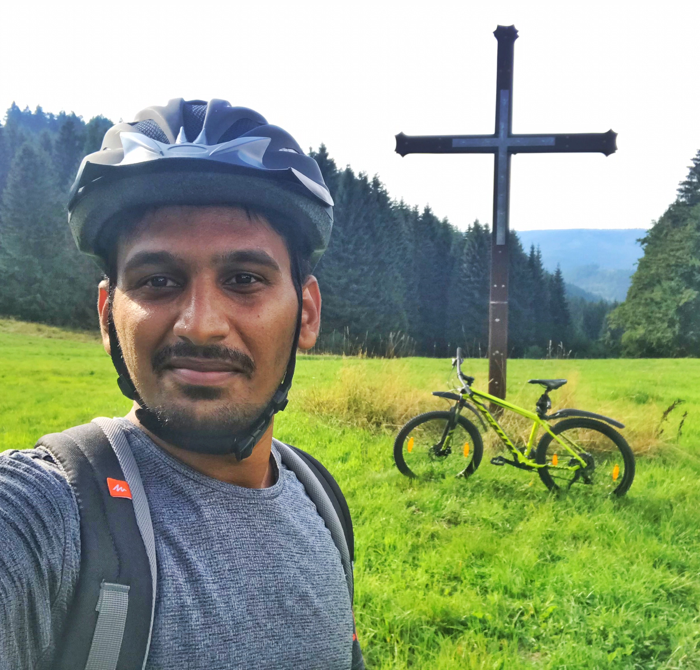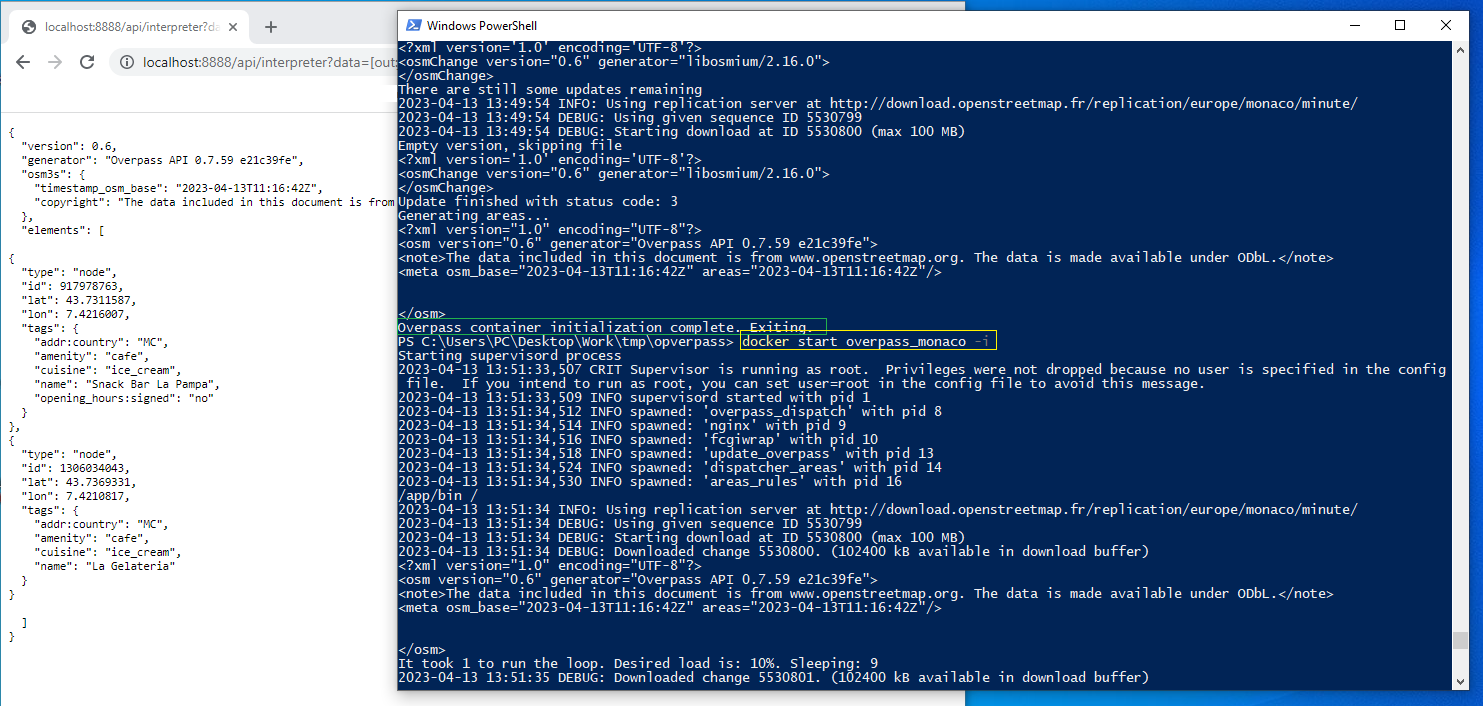Setting up an Overpass API server with Docker
Published:
You might have already seen my blog on OpenStreetMap from 2020. In that post, I briefly talked about Overpass API server with a pointer to a GitHub repo to setting up locally. However, that setup might fail if we try to build for entire planet. Additionally, source repository hasn’t been updated for 5 years. I’ve received some requests to assist in setting up the Overpass server. Therefore, this short post basically illustrates the process of local Overpass server.
Starting your own Overpass API server
Currently, the process has been very simple and straightforward, thanks to this docker image docker image.
Building the server from raw OSM files
This approach is beneficial when our region of interest in small (compared to entire world).
docker run -e OVERPASS_META=yes -e OVERPASS_MODE=init -e OVERPASS_PLANET_URL=http://download.geofabrik.de/europe/monaco-latest.osm.bz2 -e OVERPASS_DIFF_URL=http://download.openstreetmap.fr/replication/europe/monaco/minute/ -e OVERPASS_RULES_LOAD=10 -v /overpass_db/:/db/overpass_clone_db -p 8888:80 -it --name overpass_monaco wiktorn/overpass-api
This usually takes 5 minutes on a normal computer including the downloading image from dockerhub, downloading OSM file from geofabrik and building the database for a 700 KB file. All the generated builds can be used with the server. At the end of this build, docker container will be stopped and need to be started again. For the same, either one can assign a name to container in the previous step or can look at auto-generated name with docker ps --all command. After grabbing the name, simply start the container as docker start <CONTAINER NAME>. Alternatively, one can pass -e OVERPASS_STOP_AFTER_INIT false option so that we can continue the instance after flushing database.
With that, we can query for a pizza shop: -.
In the above, we didn’t use a custom region as shown here obtained from OSM tool without tweaks. But, workaround should be simple, i.e. either providing file as file:/// as mention here or hosting file with local HTTP server.
Note: So far, I am not able to circumvent the issue when I try to mount a local folder in current directory. Although build was successful however during the query server results in error. This is specific to windows only.
Cloning for entire world
When we need to scale up to entire world, then cloning is a better option compared to building from the raw OSM file. In this case, we can pass the option in OVERPASS_MODE for clone. The data will be cloned from the Overpass API server with the defined replication. You can check out available replication frequency on the OSM wiki.
docker run -e OVERPASS_MODE=clone -e OVERPASS_DIFF_URL=https://planet.openstreetmap.org/replication/day/ -v /big/docker/overpass_clone_db/:/db -p 8888:80 -it --name overpass_world wiktorn/overpass-api
This process took approx 2 hours with a good internet speed on a Linux machine, and it took approx 204 GB. For sure, this number will grow with more contributions. We can now query for nearby Indian restaurants from our POI with query: -
Using in Python
I have a sample REST API with Flask which basically finds the nearest toilets from the query point. To use the above server is easy, we just need to change the URL of Overpass API server mentioned here to self.sever = 'http://localhost:8888/api/interpreter'.
Reach out to me on Instagram for a faster reply!